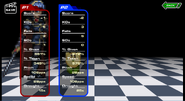The results screen is a feature in the Super Smash Flash series that provides the game's statistics and information regarding to the previous battle that took place.
In Super Smash Flash
Regular Match
The results screen for Classic mode in SSF.
A results screen appears at the end of every match in Classic, Adventure and All-Star from Regular Match. This screen is a simplified departure from the results screen used in Super Smash Bros. Melee, as it displays the name of the character followed by a listing which includes the number of point units earned for KO'ing the opponents in the match (which decreases by one point if the player loses a life), the remaining lives, the number of KOs and the points earned for each KO, the number of falls, self-destructs and the bonuses earned throughout the course of the match. During a Target Test level, the screen displays the number of targets destroyed and the points earned from them.
Melee
The results screen from Melee mode.
The results screen in Melee mode is exactly the same as in Regular Match, displaying the same statuses (points, KO's, falls, etc.) but with an arrangement to fit other players' statistics. The only difference, aside the upper text declaring who the winner is, is that the character's name is not displayed and, instead, it only reads the player's number; oddly, it also displays the point units earned twice.
In Super Smash Flash 2
Solo
The results screen for Classic mode in SSF2.
A results screen appears at the end of every match in Classic mode. This screen is a somewhat simplified version of the results screen used in Super Smash Bros. Brawl, as it simply displays the points received for remaining time and damage dealt, as well as the total score earned. Unlike its counterpart, the same results screen will display during Target Smash; it will not display the number of targets destroyed. Additionally, each screen has a three-second timer before the next match after the music finishes playing, and the timer can not be skipped.
Group

The Group results screen used from Beta 1.1.0 onwards with four players in SSF2.
Within the results screen, the winner(s) celebrate their win with a pose as a victory theme plays. After this, a screen will be displayed on each of up to four corners, one for each fighter, showing the winner(s) in their box(es) with the same pose as the loser(s) are in their own box(es) depressed by the loss, usually clapping for the winner. Below the fighters, the boxes evaluate the following aspects about their performances:
- Score – Number of KOs minus number of Falls and SDs.
- KOs – Number of KOs they made on other players.
- Falls – Number of times they were KO'd by other players.
- SDs – Number of self-destructs the player commits.
- Pitch – Maximum amount of knockback (in units) dealt by the player.
- Speed – Maximum amount of knockback (in units) the player received.
- Drought – Longest amount of time (in seconds) the player spent without attacking.
- %GV – Damage given to other players.
- %TK – Damage taken from other players.
Gallery
Super Smash Flash 2
Early designs
Trivia

The results screen background from Brawl.